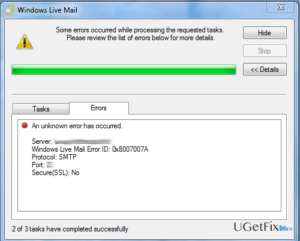“Ryan, I can’t send email!”
This was the call I got today from a frantic customer. None of the emails in his Outbox were sending. He uses Windows Live Mail 2012 for email and Google Picasa for picture management. The arrangement has worked fine for several years. Today it did not. What was causing the problem? I’ll give you a hint: Error 0x8007007A!
0x8007007A rears its head
My customer was using Picasa to send pictures through email. It automatically opens Windows Live Mail for this, and creates a Photo Email. I noticed that something had changed- Windows Live Mail prompted for a Microsoft Login. I ignored it and continued troubleshooting the problem. I’ll save you the long story and cut right to the chase. After logging in with a Microsoft account, Windows Live Mail finally produced the error “0x8007007A” upon trying to send.
0x8007007A: The cause
0x8007007A is caused because Microsoft no longer supports using OneDrive with Windows Live Mail, apparently. When you create a Photo Mail, Windows Live Mail uploads the photos to OneDrive (Microsoft’s Cloud storage) and then links that to the email, and so you send a little tiny email (this is a good thing!) and when the recipient gets the mail, the pictures are displayed via OneDrive. Great, right? Well it was, until Microsoft broke it.
0x8007007A: The Workaround
There’s no actual fix for this. The only way to send photos in Windows Live Mail is to NOT use the Photo Email option. First, you need to go to your Outbox and delete any Photo Emails you tried to send. Then click Send/Receive, and your mails will go out. Don’t try to send a new Photo mail. Instead, create a new standard email. Click the Insert tab, select Single photo. This will open an Explorer Insert Picture window where you can navigate to and choose the photos you want to send. You can use Ctrl-click to select more than one picture, then click Open. Now put in the recipient and a subject and hit Send. It’s as easy as that.
0x8007007A: The Aftermath
So yeah, this stinks. Microsoft changed how Windows Live Mail works, and now it doesn’t work the same as it did before. Is it really progress, or is it just change for the sake of change? I’ll leave that for you to decide.
If this works for you, please let us know in the comments below!