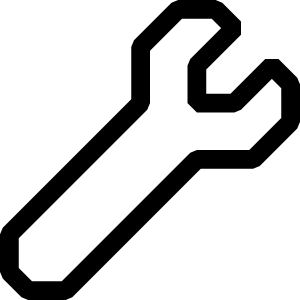Introducing Ryan’s Tech Tool Tidbits. I’ve found some cool tools over time and I’ll share them here. If you have suggestions, please leave them in a comment or on our Facebook page. I’d like to share with you a program I use for work and even for personal things: Zim Desktop Wiki. It’s a great …
Category: Windows
Oct 24
How To Make your Computer Faster, Part 2: Disabling Startups and Malware
In Parts 1 and 1.5 we talked mostly about junk removal, cleaning up temporary files, cookies and the like. Doing that will lay a solid foundation for the next steps: Disabling unnecessary start-ups and getting rid of any viruses or malware. In Part 1.5 we took a look at Piriform’s CCleaner program, and how you …
Oct 15
How To Make your Computer Faster, Part 1.5: Cleaning the junk
As we mentioned in the previous post on this topic, Junk is the number one cause of slow computers. It also encompasses a lot of things! Temporary files, cache files, pointless (or worse) programs, the list goes on. I strongly suggest that you check out my posts Removing old Antivirus that cause slowness and instability …