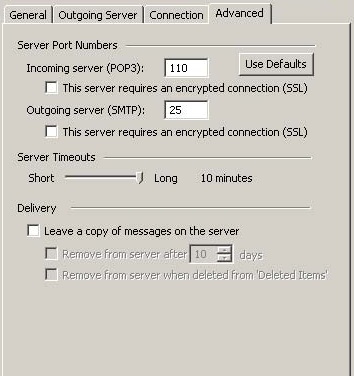Outlook 2016 Deletes POP Mail
There have been reports lately that Outlook 2016 deletes pop mail from POP3 servers, despite the “Leave a copy of messages on the server” option being checked. Microsoft is apparently aware of this bug, and working on a fix. The only fix is to remove recent Microsoft Outlook updates, or to switch to IMAP, where no such bug exists as it doesn’t use the POP3 protocol.
The behavior goes like this: You’ve got “Leave a copy of messages on the server” checked under Tools > Accounts> Advanced, and “Remove from server after <x> days” is enabled. The solution is to uncheck the “Remove from server after <x> days” option altogether.
Solutions
From Microsoft’s own KB Article:
If you have the option Remove from server after <x> days enabled, you may experience the issue of email messages being deleted from the server.
If you have the option Remove from server after <x> days disabled, you may experience the issue of email messages being duplicated in Outlook.
Well, isn’t that encouraging? Fortunately, the link above shows how to revert to an earlier version of Outlook 2016, as only the latest version of Outlook 2016 Deletes POP mail. I highly recommend doing that, as it should solve the problem most painlessly. A better option would be to stop using Outlook! Mozilla Thunderbird is quite good and they aren’t obsessed with updating it needlessly. Granted, some folks really need Outlook, and I get that.
Outlook 2016 Deletes POP Mail – Prevention
This also brings up another point: Lets hope you have backups! If Outlook deleted all your mail from your server, and you had years of mail on there- where is your mail now? If you have a backup, it’s a restoration away. If you don’t… well, I can’t think of a better time to sign up for a Cloud Backup program, or at least get some local backups going. Also, make sure that your mail host is maintaining backups. They might not- the onus is on you to make sure your data is safe. Never put all your eggs in once basket!
I hope this helps you! Special thanks to Josh.com for the excellent writeup on their blog.